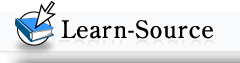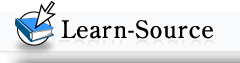Data Storage Solutions
No Excuses
Today, there's no reason to be caught short with a fried computer and data loss. There are so many available storage options that it's just ridiculous not to have back up copies of everything that's important on your hard drive. It doesn't much matter what you do; no matter if you're working on your doctoral thesis or designing a wedding gown, you need to have a place outside of your computer to store your work. Here are some storage options you may find useful:
Flash memory thumb drives—Thumb drives are as small as your, well, thumb. They consume very little power and they're great for backing up files when you're on the move. Just plug it into the USB port of your laptop. Some of them provide encryption and some even let you store so much of your necessary data you can leave the laptop home and plug the thumb drive into a borrowed computer.
User-friendly
External hard drives—A good way to add more storage to your computer since these are easy to use and inexpensive. There are some disadvantages, however. You still need to back up the data on an external hard drive, and if you need access to your files on the external drive while traveling, you'll have to take it with you or copy the data onto a thumb drive, your laptop, or a CD.
Online storage—Storing your data on the internet has a number of tempting benefits. By moving your data off of your computer and onto a remote and secure server, you're protecting your data. Online storage also makes it possible to share large files with coworkers and clients, once you give them a password to your storage service. Another advantage is that you can access those online files from any computer anywhere. One disadvantage is that remote storage can be a slow process. Invest in high speed network access and the whole process is simplified.
Network-attached storage—NAS gives you easy, quick, and dependable access to data through a computer network and is convenient for small to medium sized groups who need to store lots of data for multiple users to share. There are several ways to set up NAS and how you choose to set this up depends on your individual needs and budget. Some systems provide multiple hard drives in what is known as a RAID (redundant array of independent disks) which allows for files written to the main hard drive to be automated so that the files are written to the second drive, as well, thereby creating an automatic back up for your important data.
|