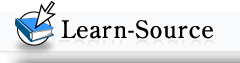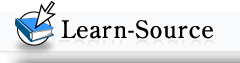See How They Run
Computer mice have become a part of our everyday lives. They have a simple goal: mice turn the movements of your hand into instructions your computer can read and execute. Our mice help us to communicate with files on our computers and web pages on the internet.
We don't think much about them, about how they came to exist, or how they work--we just accept them as an integral part of our computer--one we couldn't live without. But say your kid asks you how a mouse works. Don't you think you should have at least a working knowledge of this important piece of hardware? It's time you took a good hard look at this useful component of your computer system.
Track-ball System
Many computer mice work on the track-ball system. The mouse contains a ball which rolls across the mouse pad as the mouse is manipulated by your hand. There are two rollers inside of the mouse and these rollers make contact with the ball. One of these rollers senses motion going in one direction (X) and the other roller is situated 90 degrees to the first one so that it senses motion in another direction (Y). When the ball turns in a circular motion, either one or both of the rollers move along with the ball.
The two rollers are connected to shafts. The shafts spin a slotted disk. As a roller turns, the shaft and disk spin. To either side of the disk is an infrared LED as well as an infrared sensor. The slots of the disk help to break up the light rays so the infrared sensor can visualize the pulsing light beams. The speed of the light pulses matches the rate at which the mouse is manipulated and how far it travels.
Next the on-board processor chip kicks in to read the pulsating light via the infrared sensors. The chip turns this pulsing light into binary data that can be read by a computer. This data is sent by the chip through the cord of the mouse on into the computer.
Optomechanical
This arrangement is called optomechanical because the disk moves through a mechanical arrangement but there is an optical system in place to count the pulses of light. Let's say the mouse contains a ball that is 21 millimeters in diameter and the roller is 7 millimeters in diameter. If the encoding disk has 36 holes and the mouse moves one inch or 15.4 millimeters, the encoder chip senses 41 pulses of light.
Each disk has two infrared LEDS and two infrared sensors. These are found on either side of the disk, making up a total of four pairs of LEDs and sensors inside each mouse. This composition allows for the processor to sense the direction in which the disk is turning.
A piece of plastic containing a tiny hole in a precise location sits between the encoder disk and every infrared sensor. This tiny hole acts as a window through which the infrared sensor can see the light pulses. One side of this "window" is a bit higher than on the other side where it is half the height of a slot on the encoder disk. This ensures that the two infrared sensors will see the light pulsations at different times. Because of this difference, there will be points when one sensor sees a pulse of light as the other does not, and this order changes off.
A mouse is a work of genius that deserves to be appreciated. You'll never take clicking for granted again.
|