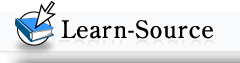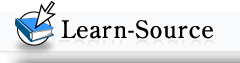Shut Down or Sleep
When it's time to leave your computer at the end of the day, what do you do? Do you leave it on, put it into sleep mode, or shut down? In most cases we do what our friendly neighborhood computer geek/tech tells us to do and this may have a lot to do with his views on energy conservation as opposed to what's best for your machine. But you want to know: how much energy does your computer use as it sits idle, and on the other hand, does shutting down and booting up shorten the life of your PC or burn out your circuits?
Energy Efficient
The truth is your computer is more vulnerable to damage from a virus that comes in over the internet than from being turned on and off too often. Computers today are also very energy efficient. Most modern PCs put themselves into sleep mode if you leave them alone for any length of time, unless you tell them not to do so. So, if you leave your computer on, it takes care of itself. On the other hand, you'll consume less energy if you shut down, but the only way to consume zero energy is to unplug it.
Sleep Mode
It helps to know that when your PC goes into sleep mode, it closes down everything except for your computer's random access memory (RAM). RAM is your computer's way of remembering the bits and pieces of your last session, including which processes you were running, along with such data as logons and settings. This memorized data helps you avoid the necessity to reboot and start all over again. It used to be that sleep mode wasn't very reliable and often, users had to reboot anyway. Today, however, the newest operating systems have a reliable sleep mode setting.
If you take the time to manage the power settings on your PC, you should be able to keep from drawing more power than is necessary as well as keep your electric bills down. Those using Microsoft Windows Vista have the option of selecting the "balanced" power setting. This setting sends your PC into sleep mode within one hour of nonuse.
The U.S. Environmental Protection Agency (EPA) says that putting your PC into sleep mode could lead to an annual savings of $15-$45 per computer. If this figure doesn't send you to the moon with joy, there are other reasons for using your computer with greater efficiency. According to the EPA projections, those PCs that adhere to the latest standards will save businesses and consumers more than $1.8 billion in energy costs over the next five years. In addition, they claim, these standards will prevent greenhouse gas emissions equaling the yearly output of 2.7 million vehicles. Your PC meets Energy Star standards if it uses a maximum of 2 watts of electricity when in standby, a maximum of five watts in sleep mode, and a maximum of 60 watts when active.
As for wear and tear incurred by constant shutting down and rebooting, it's a crapshoot. The shutting down process puts your hard drive at risk for a crash, but leaving your PC on causes the microprocessor to keep generating heat which, in time, can wear down the electronics used to power your PC. In the end, the best option seems to be ensuring your PC complies with Energy Star efficiency standards and allowing it to go into sleep mode. This means your computer is ready for action anytime without driving up those electric bills.
|